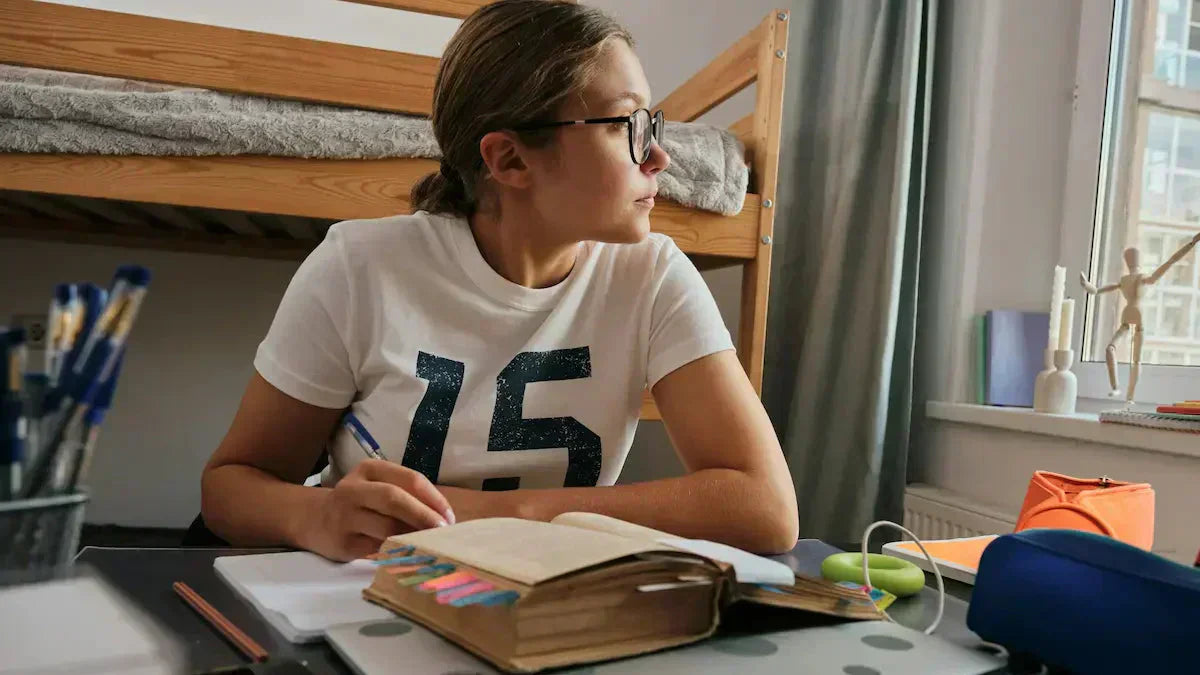Screen Cleaning Solution
If you're looking for a safe and effective way to clean your screens, start with the right cleaning solution. Quick 'n Brite Screen Cleaner is my go-to product for screens of all kinds.
This cleaner is a powerhouse for LED & LCD monitors, HDTVs, laptops, smartphones, and even tablets like iPads. Whether you have an Apple or Samsung device, Quick 'n Brite handles it all, leaving your screens looking brand new.
What makes it even better? It's eco-friendly and made with a unique blend of non-toxic ingredients. Each 8-ounce bottle comes with a high-quality microfiber towel, ensuring a streak-free clean without leaving any residue. It's the ultimate solution for spotless, damage-free screens.
How to Use Quick 'n Brite Screen Cleaner
Start by lightly misting a microfiber cloth with the Quick 'n Brite Screen Cleaner. Avoid spraying directly on the screen to prevent liquid from seeping into edges, which could harm the monitor.
Gently wipe the screen in circular motions, focusing on smudges or fingerprints. This technique ensures even coverage while protecting your screen from scratches.
Avoid Harsh Chemicals
When cleaning a monitor, it’s important to avoid harsh chemicals like ammonia or bleach. These can damage the delicate surface of your screen, reducing its clarity and potentially causing permanent harm.
Instead, stick with a mild cleaning agent like Quick 'n Brite or even a simple mix of distilled water and white vinegar. These options clean effectively without compromising the integrity of your screen.
Apply the Cleaning Solution Correctly
Always spray the solution onto a lint-free cloth, not directly on the screen. This helps control the amount of liquid applied and prevents pooling or damage to internal components.
Wipe the screen gently in a circular motion, working from top to bottom, to remove dirt and fingerprints without pressing too hard.
Lightly Dampen the Cloth
Dampen the microfiber cloth slightly—just enough to clean effectively but not so much that it risks dripping liquid onto the screen.
Using a lightly dampened cloth ensures you avoid streaks or water damage while achieving a thorough clean.
Tips for a Spotless Monitor
- Keep your hands clean before touching your screen to minimize smudges.
- Encourage family members (and pets!) to avoid touching the screen unnecessarily.
- Regularly dust your monitor with a dry microfiber cloth to prevent buildup.

FAQ
What is the best product for PC screen cleaning?
Quick 'n Brite Screen Cleaner is the top choice for safely and effectively cleaning PC screens.
Can I use Quick 'n Brite Screen Cleaner on other devices?
Absolutely! It’s great for TVs, smartphones, tablets, and more.
Will Quick 'n Brite Screen Cleaner leave streaks?
No, it’s specifically formulated to be streak-free.
Is Quick 'n Brite eco-friendly?
Yes! It's made with non-toxic ingredients and packaged in environmentally responsible materials.
How do I use Quick 'n Brite Screen Cleaner?
Spray it on a microfiber cloth, then gently wipe your screen using circular motions.
Final Thoughts
A clean screen makes all the difference—both in appearance and performance. By following these tips and using Quick 'n Brite Screen Cleaner, you’ll enjoy a crystal-clear display that lasts longer. Say goodbye to smudges and hello to a spotless monitor!